A lot of people have issues with their iPhone 4 microphone. On mine the mic was only working randomly. Someone called me and after a brief talk they couldn´t hear anything from me. This problem occurs because the solder balls under an ic become cracked.
The part we´re looking for:
You have three ways to do it:
1. Put between the ic and the metal shield (the one you had to remove) some kind of spacer to get pressure on this ic (i used a piece foam).
2. Heat this ic so that the soldering balls underneath the ic get an reflow and maybe combine it with the spacer from nr. 1.
3. Remove the ic and do a reball. Make sure you remove the glue first and don´t pry the ic up. Try to rotate it with a tweezer and the removing.
=> For me the first solution got my mic working again. But like always you can do it the professional way with solution nr. 3.

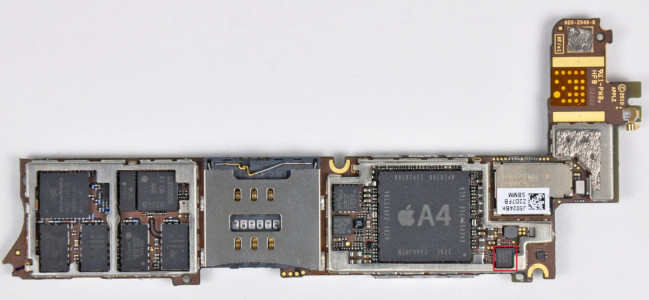
hi sir i have iphone 4g 16gb black but i have problem with micro who can i repair bcz i change mick with flex but sometime work after stop can u help me thanks on addvance
If you already changed the mic flex you should try the solutions provided here in this post. It is mostly the mic ic which become loose after some time so it have to be pushed down to get contact again.