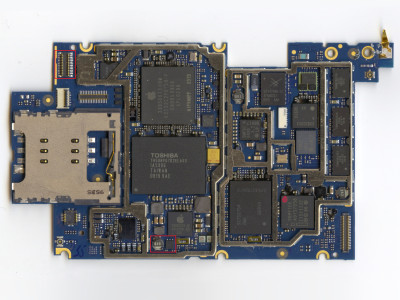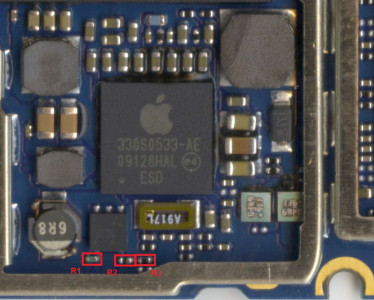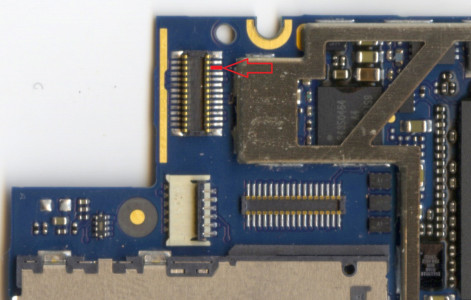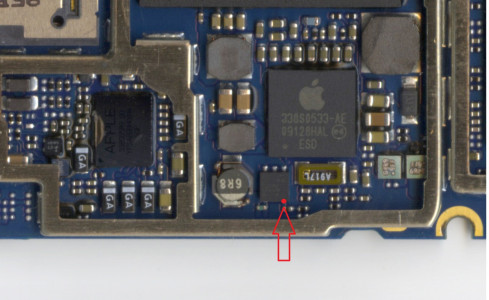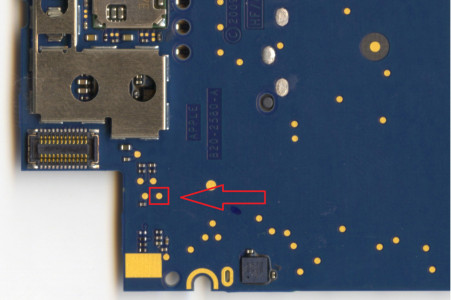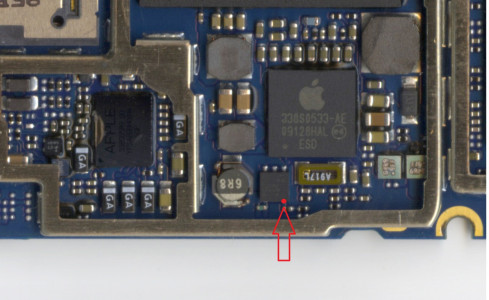This article will help you finding the part causing backlight problems with your iPhone 3GS.
How do I know if my backlight is not working anymore?
If you power up your iPhone and your screen is dimmed (screen almost black but you can see the actual iOS interface), then you probably have a backlight issue.
How does this problem occur? Mostly its because of water damage but also when you connect or disconnect your lcd connector while your iPhone is still powered on.
First you should exclude that it is an software error:
- do a „hard-shutdown“ by holding down the home and the power button together until your phone reboots
- do a full restore of your firmware/iOS
- always check your brightness slider! try unchecking automatic brightness adjustment
If nothing help than its mostly an hardware issue. So there can be 4 components which are doing problems:
- the lcd itself
- the connector #1
- the 6r8 coil
- the ic 109b (and resistors around)
Those components are all soldered on your logicboard(except the lcd). So please only replace those components if your skilled in soldering! The following picture show you the locations of the components:
So what to do next? Did your iPhone got water damaged? Then get some rubbing alcohol and a fine toothbrush and check out the contacts for corrosion. Also if you can get your hands on a working lcd, give it a try. If its still dimmed then you have to go further.
Check those resistors for continuity and corect ohmage:
R1: Can be jumpered if no continuity
R2: Has to show 470k Ohm
R3: Has to show 25.5k Ohm
=> R2 / R3: If bad then replace
Next you need to test if there is an connection from the lcd connector #1 to the ic 109b. Check if there is an connection between those two points:
If not, check connection between:
If there is no connection at all, you have to build a bridge between the connector #1 – pin #3 and the ic 109b pin #6. If there is only a connection between the ic 109b and the point on the backside of your logicboard, you have to create the bridge from this point to the connector #1 pin #3.
Next I would check continuity of the 6r8 coil. If there is no connection, replace the coil.
Still no backlight? Then you could replace the ic 106b. Maybe you want to cut the frame of the metal cover to get more working space. If you have a very precise soldering iron and good skills, you could try to do it with the iron. But if you want to do it the professional way, you should do it with an heatgun (no hairdryer and also no oversized heatgun from the hardware store!). Just google for an „rework station“ and you will find some good „guns“.
Feel free to comment if you have any questions!